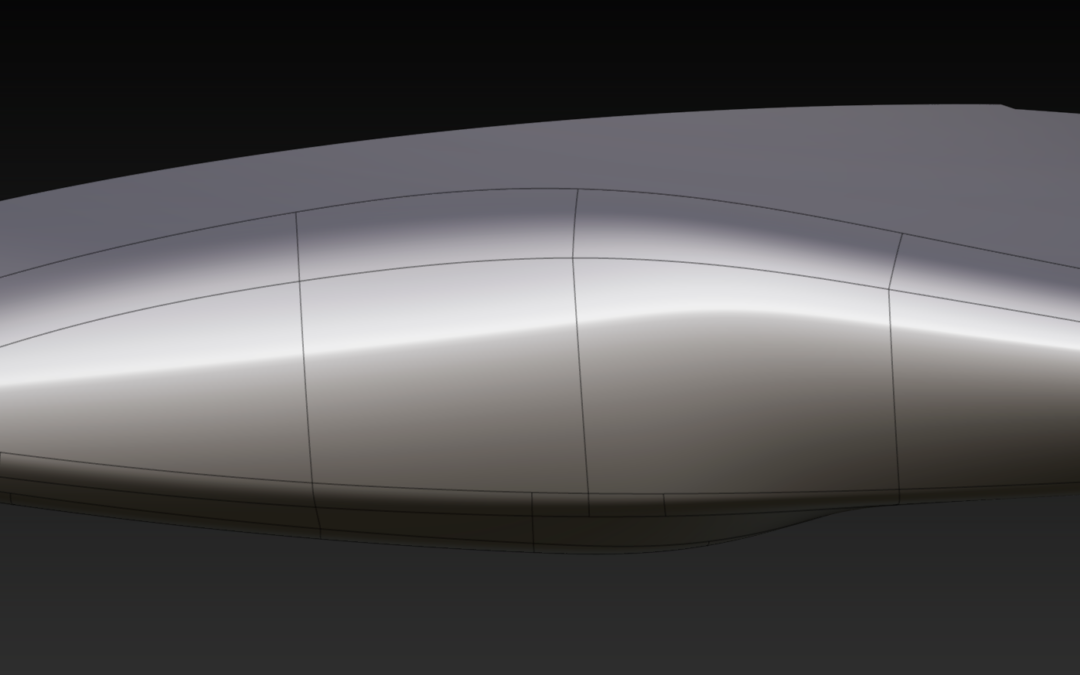Autodesk Alias: Your Design Playground + My 3D Modeling Services
If you’re looking to take your designs to the next level, Autodesk Alias is where the magic happens. I use Alias to create smooth, high-quality surfaces for everything from automotive designs to industrial products. Alias is built for designers who want to focus on styling—the look and feel of your product—without getting lost in the technical details. With its powerful NURBS and Bézier surfaces, I can shape anything from sleek car bodies to complex product forms with ease.
Here’s what makes Alias stand out from the crowd (and why I love using it):
- Alias Design is perfect for starting off with quick concepts and sketches.
- Alias Surface is where the magic happens—refining and smoothing surfaces for that perfect finish.
- Alias Automotive is the premium version, offering all the tools needed for detailed, high-quality design work.
I offer comprehensive 3D modeling services, using Alias to bring your ideas to life. Whether you’re working on automotive design, industrial products, or anything in between, I’ll help you shape your concept into a stunning 3D model. From the initial sketches to the final touches, I work closely with you to ensure every detail is perfect.
What’s awesome about Alias is how it combines sketching, modeling, and visualization all in one package. I can experiment with shapes, refine curves, and instantly see how the design evolves in 3D. And when it’s time to bring in engineering details, I make sure the data plays nicely with other CAD tools like Siemens NX, CATIA, or SolidWorks, so your design can easily be transitioned to the next phase of development.
I also specialize in:
- Class A Surfacing – for those flawless, high-quality surfaces that catch the eye.
- Product Design and Styling – whether it’s a car, a piece of tech, or even packaging, I can create the visual design that works for you.
- Prototyping – from digital models to rapid prototyping, I make sure your design can be brought to life.
With Alias, I can seamlessly take your project from concept to final 3D model, ready for production. I also provide export options to work with other software like Inventor, Maya, and Showcase, so your design can integrate smoothly with whatever other tools you’re using.
Inside Alias, I have two powerful modeling methods at my disposal: NURBS for smooth, flowing surfaces and Subdivision for more flexible, organic shapes. Whatever your design needs, I’ve got the tools and expertise to make it happen.
Let’s create something amazing together—whether it’s an automotive masterpiece, a product prototype, or a unique concept that needs to stand out. I’ll use the best in 3D modeling and Alias to bring your vision to life.
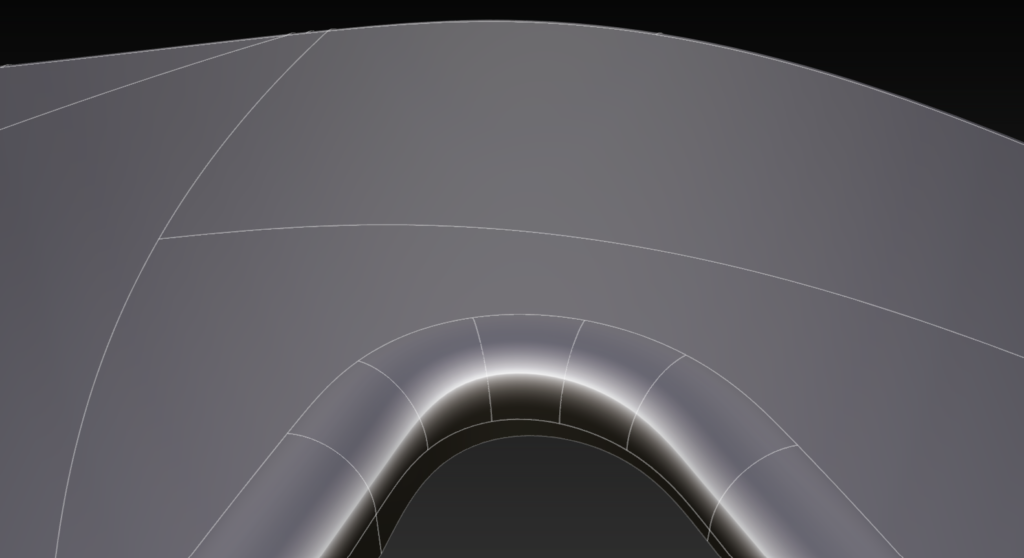
If you’ve been using Alias for 3D design, you’ll know that one of the biggest hurdles has always been balancing creative freedom with precision. That’s where the addition of sub-D modeling comes in. Autodesk has taken the time to experiment with Speedform, and it shows—this addition is a real game-changer. Sub-D modeling brings a fresh level of flexibility, allowing you to experiment with shapes more freely, while still ensuring precision with Alias’s curve-driven tools. The end result? A blend of creative freedom and technical accuracy that’s perfect for modern design workflows.
But the benefits don’t end with modeling. Autodesk has packed this update with features designed to save you time—because, let’s face it, time is money. A perfect example is the new tool that automatically handles the creation of three-way corner blends/fillets. This task, which used to require manual effort, is now done in a fraction of the time, freeing you up to focus on other important aspects of the design.
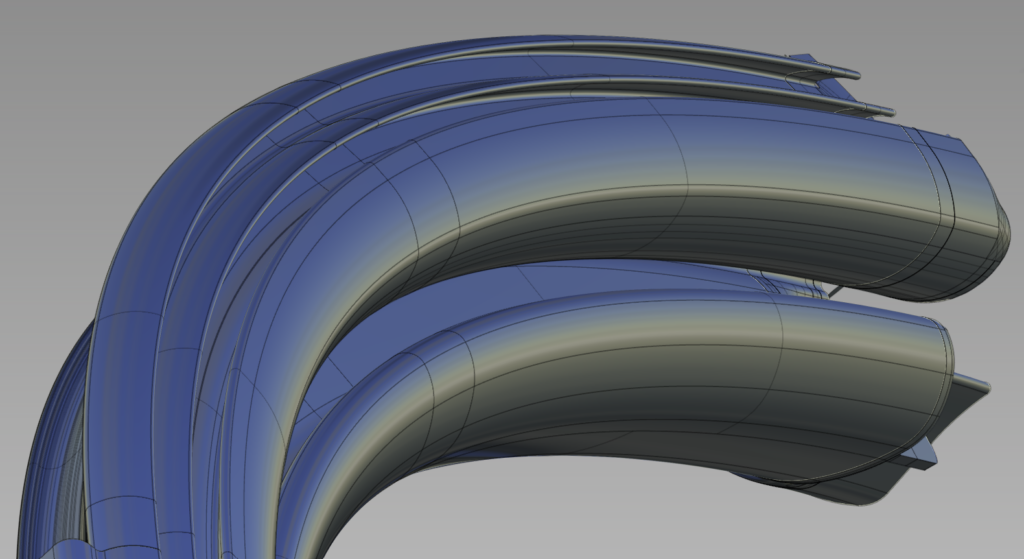
Perhaps most exciting are the forward-thinking features that bring VR into the design process. Reviewing and editing designs in virtual reality will soon be as common as viewing them on a 2D screen. As hardware continues to evolve, the use of VR in design will become the norm, making it easier than ever to interact with and evaluate your work at full scale.
Another standout feature of this release is the integration of tools like Shotgun and Dynamo, which Autodesk is now bringing into the Alias ecosystem. Shotgun in particular is a game-changer for managing data—it eliminates the outdated check-in/check-out process while still providing centralized data control. This means smoother collaboration, less hassle, and more time for design.
The core idea behind all these updates is simple: tools should work for you, not against you. Autodesk is clearly committed to streamlining the creative process and removing obstacles that slow down progress. The latest changes to Autodesk Alias 2025 demonstrate that Autodesk is listening to the needs of designers and evolving the software accordingly.
All in all, this is a solid update that builds on last year’s improvements, bringing practical tools and forward-looking tech to the forefront. It’s clear that Alias is heading in the right direction, and it’s exciting to see what’s coming next.